 at the bottom right of the screen.
at the bottom right of the screen.
 at the bottom right of the screen (beside the Cart icon).
at the bottom right of the screen (beside the Cart icon).
| # | Bank | A/C Number |
|---|---|---|
| 1 |

|
512754311216 |
| 2 |

|
8003611491 |
| # | Bank | A/C Number |
|---|---|---|
| 1 |

|
512754311216 |
| 2 |

|
8003611491 |
| Description | Biller Code |
|---|---|
|
JomPay Online Transfer & Credit Card |
9415 |
Devices from RM110
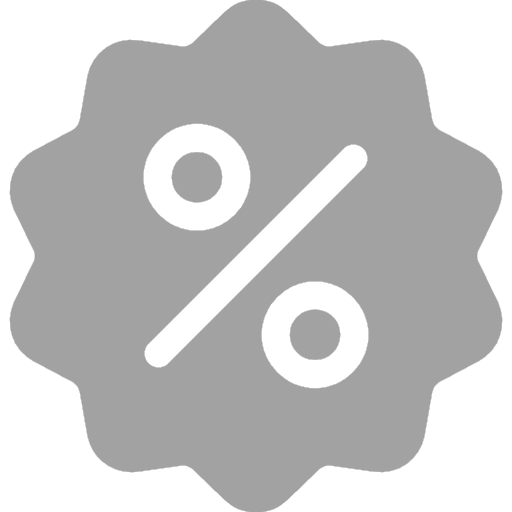
Margins up to RM1.5K

Rebate up to RM500
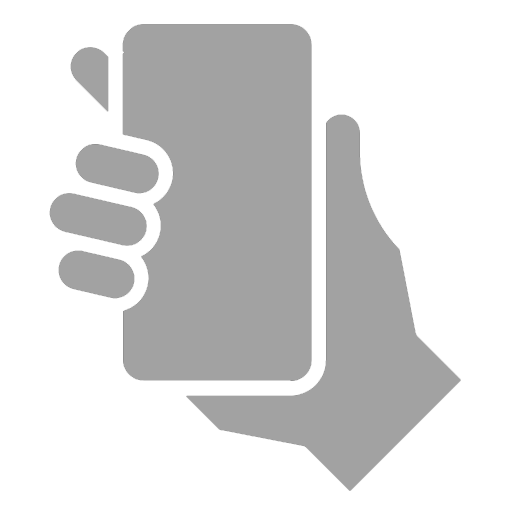
Order anytime with Techmart App
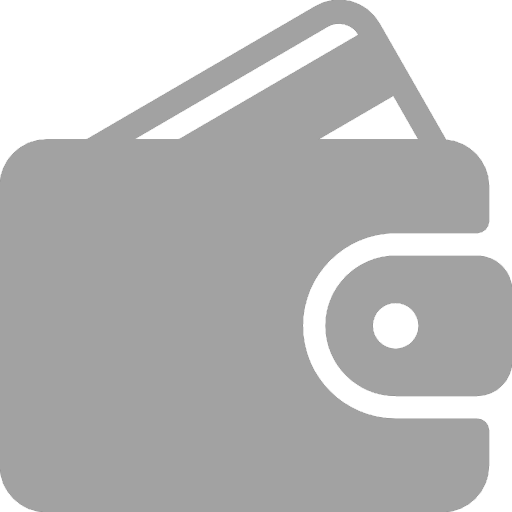
30 days instalment with SPayLater
Copyright © 2026 | All rights reserved
Powered by

MMAG DIGITAL SDN BHD

 Google Play
Google Play
 App Store
App Store
Powered by
